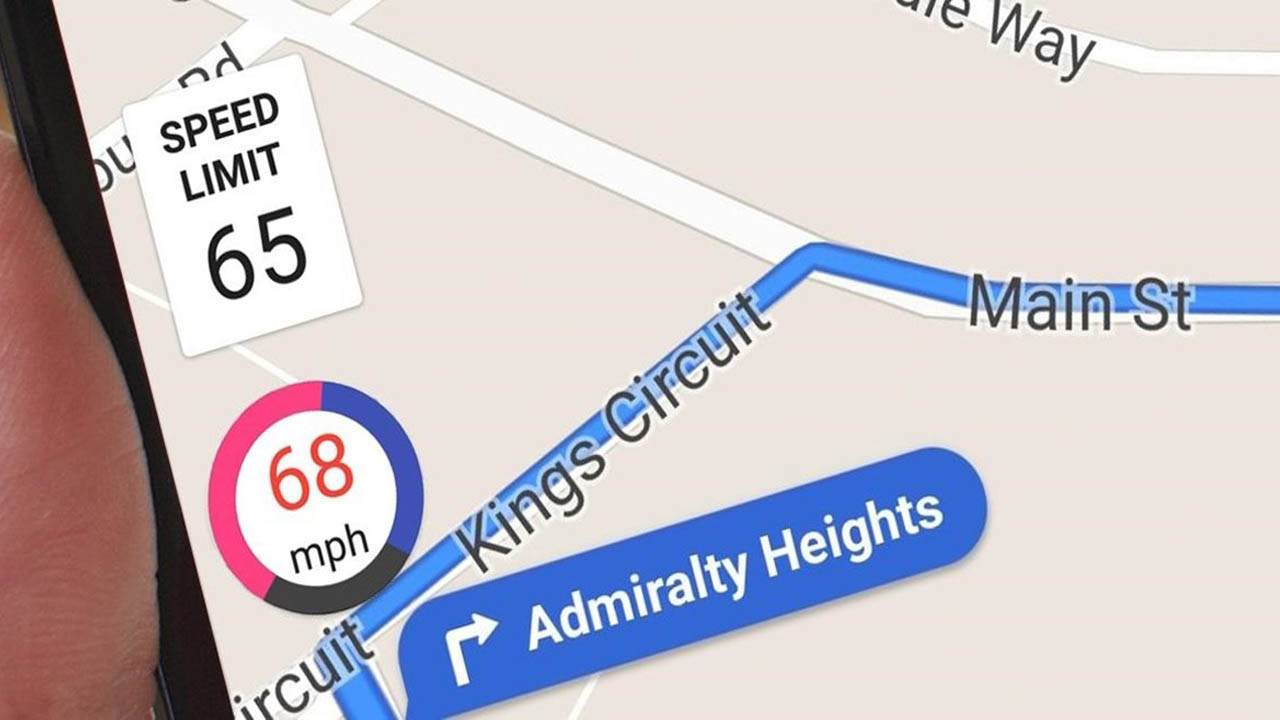How to permanently delete your Facebook and Instagram accounts
Forget about account deactivation, we are talking here about deleting all the data related to your Facebook and Instagram accounts.
Facebook and Instagram are no longer to your liking? They take up too much time and ruin family dinners? Are you concerned about the misuse of your personal data after the Cambridge Analytica scandal or the sharing of information with Netflix, Spotify, Microsoft and Amazon?
For those who feel concerned, but are lost in the options of both social networks, in fact, it is possible to go further than a simple account deactivation. Here’s how to permanently remove your presence on Facebook and Instagram networks.
Delete your Instagram account
Remember that it is impossible to delete your account from the Instagram app. Moreover, it is simply impossible to perform such an action without going through the specific pages, mentioned below. Under the settings of a web browser (mobile or PC), it is suggested to “deactivate” your account, i.e. freeze it until the user logs in again. In this case, your personal data remains on Facebook’s servers.
To delete your account completely, you will need to login to this web page. If you are not already logged in, you will be asked to enter your login details.

Simply follow the steps and click on the red button to delete your account.
Delete your Facebook account
Many people have deactivated their accounts (which is also possible on the mobile network application), thinking that this was the only way to get rid of them. But you should know that Facebook does offer an option to delete your account entirely.
The social network recommends that you download all account information before deleting it, just in case. Facebook also warns that it can take up to 90 days to delete all account information and that exchanged messages remain stored on the recipient’s thread. This way, photos, messages and other information in your profile will be deleted, but all your activity on your friends’ profile will remain online.
go to this link, and fill in your login information if required.

Confirm by pressing the delete button. Your account is permanently deleted.